
CSS-in-JS Tools in 2025 – A Developer’s Perspective
In recent years, CSS-in-JS libraries have become a part of the necessary arsenal of React. Styled Components and Emotion would probably be two of the most validated libraries that would allow developers to write CSS that lives within the JavaScript, helping scope, maintenance, and the possibilities of dynamic theming. More than 200 developers today are still pondering: what’s the actual difference between them?
They look the same at first. Both allow you to create styled React components with the use of template literals. They both have built-in support for theming, server-side rendering, and dynamic styling. Looking deeper at aspects of what your project needs: performance, flexibility, preference in syntax, and you’ll see that differences appear.
Thinking of an app being started or re-built in the legacy, or merely curious about what tool will suit your next projects, the differences between Styled Components and Emotion should help you make better choices. Each of them has its philosophy, advantages, interests, and price.
This article will dive into a friendly yet conversational way of understanding the differences. We will consider syntax, performance, developer experience, and theming. And no, we will not overload it with jargon or fanboy audio. Just real talk about two great tools-and how they stack up for modern development.
Syntax & Usage How Do Styled Components and Emotion Compare?
Styled Components: A More Opinionated Approach
Styled Components introduced a powerful yet readable syntax using ES6 template literals. The idea is to “style your components like you style your apps.” That means co-locating your styles with your logic and components. Here’s what a basic button might look like:
import styled from ‘styled-components’;
const Button = styled.button`
background: teal;
color: white;
padding: 10px 20px;
border-radius: 5px;
`;
This approach is clean, predictable, and scales well. The abstraction is thin—you’re writing CSS, not learning a new syntax. It also supports nesting, theming, and dynamic props with ease:
const Button = styled.button`
background: ${props => props.primary ? ‘blue’ : ‘gray’};
`;
Styled Components comes with built-in support for themes using the ThemeProvider, allowing global design tokens like colors, fonts, and spacing.
Overall, it’s an opinionated, consistent approach that feels natural to developers who already understand CSS. It prioritizes clarity and convention over flexibility, which can be a good or bad thing depending on your needs.
Emotion A More Flexible, Modular System
Emotion supports two primary syntaxes: the Styled Components-like API (@emotion/styled) and the more functional css prop API (@emotion/react). Here’s what the styled version looks like:
/** @jsxImportSource @emotion/react */
import styled from ‘@emotion/styled’;
const Button = styled.button`
background: purple;
color: white;
`;
And here’s the css prop version:
import { css } from ‘@emotion/react’;
const buttonStyle = css`
background: purple;
color: white;
`;
function Button() {
return <button css={buttonStyle}>Click</button>;
}
This dual approach is what sets Emotion apart. It gives you more flexibility. Want a className string? Use css. Want styled components? Use @emotion/styled. Need to switch between the two? Easy.
For those working in large teams or transitioning from traditional CSS modules, this flexibility can be a big win. You’re not locked into one way of doing things. Emotion also works great in non-React environments, while Styled Components is very React-focused.
Performance Who’s Faster Under the Hood?
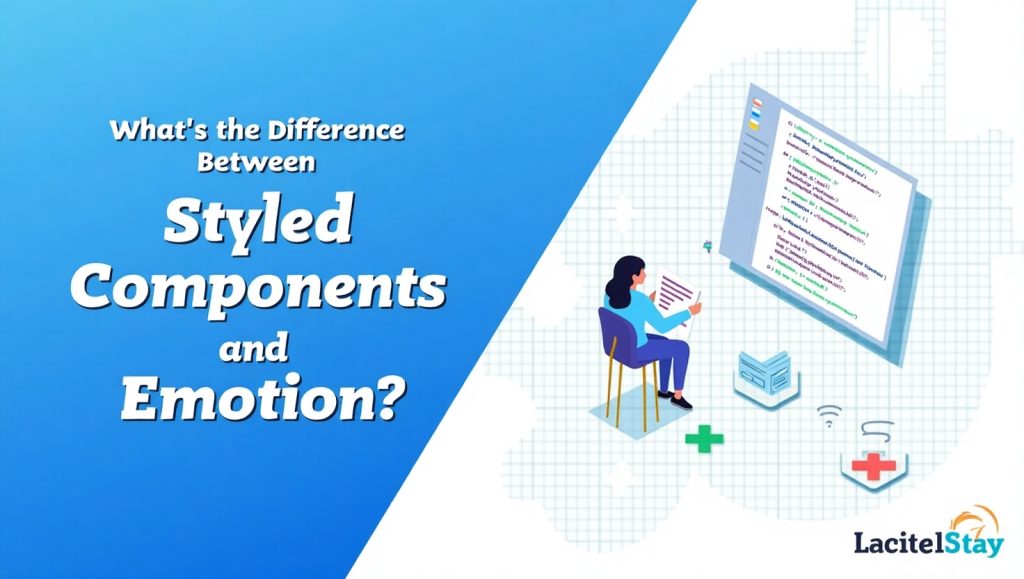
Styled Components Runtime Styling
Styled Components compiles styles at runtime. That is to say, once the JavaScript loads, it evaluates the template literal, converts it into actual CSS, and injects it into the DOM. Such has a minor impact on initial load times; more so in the case of larger apps.
The team has worked very hard for the style components to optimize on their runtime. Still, such come with a definite overhead. In fact, it has been provisioned for server-side rendering with ServerStyleSheet. This can also be cached to minimize repeated costs.
Such small applications or internal tools wouldn’t be too concerned about this. But it really counts for milliseconds when it comes to performance-sensitive applications like eCommerce or SaaS. If you’re building something user-facing and with a lot of style variants, chances are it affects this.
Emotion: Compile-Time Wins with Babel Plugin
Emotion provides compile-time styling in addition to runtime styling. If the Babel plugin is used optionally, Emotion can perform compilation at build time. This improves runtime performance, reduces bundle size, and enables better caching support.
The use of the css prop and styled with the Babel plugin means that styles are being extracted and optimized. This process becomes similar to how traditional CSS would work, leading to an improved first paint and less JavaScript bloat.
The big win is that compile-time styling makes Emotion very attractive for SSGs and JAMstack apps, which will become more prevalent in the year 2025.
Developer Experience: Which Feels Better to Work With?
Styled Components: Predictable and Intuitive
Styled Components’ biggest virtue is probably that it is highly consistent. It mandates a template, wherein everything is styled via tagged template literals and wrapped as components. This simplifies onboarding for new developers and encourages a component-first perspective.
The tooling and editor support are fantastic. Autocomplete, syntax highlighting, and TypeScript integration are seamless. The debugging experience is good, with class names in the DOM tagged clearly and informative output.
The community around Styled Components is large and vibrant, with dizzying numbers of examples, tutorials, and community packages that build on Styled Components. It is extremely battle-tested, stable, and production-proven by companies like GitHub and Atlassian.
Emotion: Versatile but Requires More Decisions
Of course, emotion is comparatively flexible, but it has choices. You can play with as many syntaxes as you like, and mix your inline styles with your styled components, or even use it outside of React altogether. For teams that have been working with the thing for a while, that’s great; for newbies, it may be overwhelming.
It’s not bad at all on the developer tooling side, especially with the Babel plugin. But it is kind of steep on the onboarding curve. TypeScript is supported quite well, but using the css prop may take additional configuration.
For you, Emotion will feel like a lot of power in your hands if you are a choice and granularity kind of person. But if you enjoy the strict structure with simplicity, Styled Components may be the right choice.
Theming Support Creating Consistent Design Systems
Styled Components Solid Theming with Context
Styled Components uses React context for theming. With a ThemeProvider, you can inject a theme object accessible by all styled components. It’s easy to set up and feels natural in component-driven design:
<ThemeProvider theme={{ primary: ‘teal’ }}>
<App />
</ThemeProvider>
Inside your component:
const Button = styled.button`
background: ${props => props.theme.primary};
`;
This allows you to build flexible, scalable design systems with reusable tokens. It integrates well with tools like Storybook and works nicely across SSR setups.
Emotion: Similar Theming with Slightly More Flexibility
Emotion’s theming approach mirrors Styled Components but adds a touch more flexibility. You still use a ThemeProvider, but because of Emotion’s multiple APIs, you can use themes in both the styled API and the css prop.
What makes Emotion’s theming unique is that it can be used outside of styled components, even in traditional CSS class strings. This opens up more creative opportunities—especially when dealing with third-party components or older codebases.
Emotion also plays well with custom renderers or headless CMS setups, making it attractive for mixed-technology stacks in 2025.
Conclusion
Both Styled Components and Emotion are really wonderful tools and have great features for the two. If your requirement is for a consistent, readable, very strict component approach, Styled Components is great because it is opinionated and stable, thus easy to think about – making it great for teams that like structure.
If you really want flexibility, speed, and combine different types of styling strategies, then Emotion would be much better for you as it really excels at doing things in performance-critical apps and gives you a huge amount of control for your creativity.
So, at the end of the day, it’s not really which one’s “better”?-it’s which fits into your team’s style, goals for the project, and personal comfort. They just both do a fantastic job of addressing these core challenges concerning the styling of React apps.