
Introduction
With non-semantic tags like <div> and <span>, developers had been using them for structuring purpose; as a result, they had evolved into cumbersome code that no one could read or maintain, either by humans or search engines. It was the introduction of semantic tags in HTML5 that could act upon this problem by clarifying the meaning and purpose of sections of a web page such as <header>, <nav>, <main>, <article>, and <footer>. Such semantic tags therefore help to semantically segment the document structure into intuitive meaning. With respect to improved accessibility and SEO, these tags are priceless.
They help clarify your HTML documents as semantic tags serve as meaning-laden building blocks. For instance, screen readers that assist visually impaired users use these tags to navigate content efficiently. Moreover, search engines use the semantic arrangement of a page to understand its content better, thus assigning a higher ranking in its result pages. In addition, the CSS styling and JavaScript scripting become fairly straightforward with semantic HTML elements, as they provide for more predictable targeting from developers. Thus, HTML5 semantic tags became a basis of modern front-end web development, so as to make web content structurally sound, maintainable, and accessible.
The Importance of Semantics in Web Development
Enhancing Accessibility for All Users
Semantic tags are most importantly all about accessibility. Nowadays, web accessibility has become a prominent concern for web developers so that varying abilities of users can access web content with ease. A proper usage of semantic tags <header>, <nav>, and <main> helps screen reader users and other assistive technology users get a better understanding of the content structure, thereby improving their overall experience. All users (keyboard or audio) are guided around the web page using high-intensity semantic meanings built into HTML tags. An example would be the <nav> tag, meaning information contained herein is for navigation purposes only, and readers are able to jump straight to that.
What matters is that semantic tags eliminate any guesswork in structuring content. Our content is understood by assistive technology in terms of the specific role that it plays, as opposed to the guesswork one must engage in with a <div>-tagged element. Therefore, this is of major help to government sites, educational portals, and online entities that must abide by the accessibility standards called for by the WCAG (Web Content Accessibility Guidelines) and laws such as the ADA (Americans with Disabilities Act). Therefore, beyond just enforcing semantics, it is a developers’ additional stance toward inclusivity in its very own digital environment, hence facilitating interaction, comprehension, and engagement for all users, including people with disabilities.
Improving Search Engine Optimization (SEO)
An essential part of Search Engine Optimization also includes the use of semantic HTML tags. Crawlers are used by search engines to analyze and index any website, thus, making the presence of semantic tags a lot easier. These include <article>, <section>, <header>, <footer> and the like, which provide contextual cues about its corresponding contents. For instance, any content wrapped in an <article> tag is considered a standalone piece, thus helping search engines in distinguishing the main content from the supporting ones. In this way, more accurate indexing is created and the content has a better chance to be shown in featured snippets or relevant search results.
Thus, semantic tags tend to increase the time users can spend reading pages on a website, by making it more readable and inviting. Improving user experience is becoming increasingly important in determining how search engines like Google rank any particular site. When users can clearly navigate such content structures, the bounce rate should decrease and engagement should increase—both valuable indicators for SEO. It seems that semantic HTML has become an advantage for many developers using it in that cases they will find most of their sites performing best in organic search ranking. That is because it benefits both user and crawler efficiency-creating a win-win scenario.
Core Semantic Tags Introduced in HTML5

The Structural Tags: <header>, <nav>, <main>, and <footer>
HTML5 has rolled out so many new tags designed to bring structure and clear definitions to web pages. Such is the case of the <header> tag that normally seems to define that top section of the whole page or maybe of an article and contains elements like the logo, navigation menus, or titles. All these are important to browsers and assistive technologies to identify the introductory content. The <nav> Tag is then reserved for all navigational links, allowing users and screen readers to directly jump to another section without the hassle of scrolling through unrelated scope.
The <main> tag indicates the main unique content of the page concerned, excluding repeated elements like headers or sidebars. Crawlers and screen readers can locate fast and quickly prioritize the most relevant information under this heading. And finally, there exists the <footer> tag for content that usually would appear at the bottom of the page or section, generally about contact, copyright, or further navigation links. By means of these structural tags, the developer lays down a skeleton and understanding of the layout of the page. It also makes it easier to maintain and to style and optimize for performance and SEO.
Content-Centric Tags: <article>, <section>, <aside>
On the one hand, structural tags define how the page is laid out, while content-oriented tags divide the information into logical segments. The <article> tag is used for standalone content, such as a blog post, news item, or product description. It allows the content to be easily reused or syndicated, with each <article> treated as an independent entity. The <section> tag, however, is a useful way of clustering various content types around a common theme. It is customarily accompanied by headers able to break material into bite-sized chunks, improving its readability and logical flow.
The <aside> tag finds relevance in regard to the actually related material appearing along the side-bar, pullet quotes, or ads. This tag, therefore, distinguishes filler content that is not relevant to the overall discussion and its significance with the hierarchy of information is duly made known to the inquiring reader and search engines. Such semantic structuring with these various tags succeeds in making web content structured, accessible, and easy to optimize for search engines. They further ensure maintenance and collaborative development are much more easily attained since developers can grasp quickly the role and purpose of each part of this document.
Best Practices for Using Semantic Tags
Avoiding Overuse and Misuse
Of course, though semantic tags can be used effectively, they also should be used to significant purpose. Overuse of such tags as <section> or <article> tend to decrease their relevance and accuracy in confusing both users and machines. For example, wrapping every piece of text into a <section> or putting many <article> tags in an unrelated content area destroys their semantic meaning. Each tag should be contextually placed; <section> for holding thematically related content while <article> is best for self-standing entries which make sense outside a specific context.
Also, misuse leads to poor accessibility and search engine optimization scores. Semantic tags should not be solely used for aesthetic purposes; that is a carryover from habits built before HTML5, where generic tags like <div> were heavily styled. Instead, semantic tags should be applied according to the logical formation and purpose of the data within them. Then assistive technologies and search engines will be able to interpret a document more appropriately, thus promoting overall usability and effectiveness of the webpage.
Combining Semantics with ARIA for Better Accessibility
Semantic tags will greatly enhance accessibility, but they can be further augmented by incorporating an ARIA (Accessible Rich Internet Applications) role or attribute. ARIA attributes give developers a broader context for assistive technologies, especially in situations where semantic tags might not suffice, such as in complex or dynamic interfaces. For example, ARIA role=”complementary” can further clarify the <aside> element’s purpose in its relation to screen reader output, thereby reinforcing its semantic purpose.
In addition, ARIA roles can also set states and properties for interactive components (like tabs, modals, or sliders) that do not offer native semantic properties. Henceproperly utilized, ARIA functions as a complement to HTML5 semantics, ensuring a fulfilling and cohesive experience for all audiences.
The most important caveat to consider is that any use of ARIA must not mask or duplicate the semantic meaning bestowed by native HTML5 tags; for incorrect use of ARIA can lead to confusion and redundancy. Hence best practice: start with the semantic tag, and add ARIA only where clarity or function is needed.
Benefits Beyond Code Clarity
Improved Collaboration and Maintainability
Indeed, Semantic HTML is only beneficial for computer operations, but it benefits human associations as well. Code clarity is essential for productivity and maintenance in organizations undertaking large projects. Semantic tags make it easy for developers to understand how different content blocks are structured and what their functional definitions are-lowering the learning curve for new team members or contributors. Instead of decyphering a maze of <div> elements with class names, a developer can quickly grasp an understanding of the layout of a document through reading meaningful tags like <header>, <article>, or <footer>.
But even more than this-the semantic structure makes version-control and debugger’s work a bit simpler. When the code is written clean and with logic, finding and fixing bugs becomes faster and more efficient. Team communication also benefits because a developer can indicate parts of the document reference to intuitive tag names instead of obscure identifiers. This promotes better workflows in agile environments where the tasks are distributed among many team members. Overall, semantic tags enable clear and maintainable code bases over time.
Enhancing CSS and JavaScript Integration
Being semantic, HTML lends itself neatly to CSS and JavaScript. With clear-cut tags, it allows developers to make more intelligible selectors in CSS and to fall back less on cumbersome class names or IDs. For instance, one could style every header across the site by simply targeting the <header> element without the need for custom classes for every section. Such an approach leads to shorter development times and reduced redundancy in style sheets, thus aiding in faster loading and better performance.
On the other hand, JavaScript interactions would benefit from clear and understandable semantics. Event delegation, DOM traversal, and manipulation of web page elements would become much easier with predictable tag names and hierarchy.Clients and designers become very certain of which <article> is getting updated or animated, rather than trying to find and tell which one of the many <div>’s nested deep within animated or updated. Bug-fixing is less arduous where there is little ambiguity, as are maintainability and debugging of scripts-increasingly important factors for projects that have much user interaction. These factors provide an end product of semantically structured tags for effective application and styling that give rise to good professional sites.
Real-World Applications of Semantic Tags
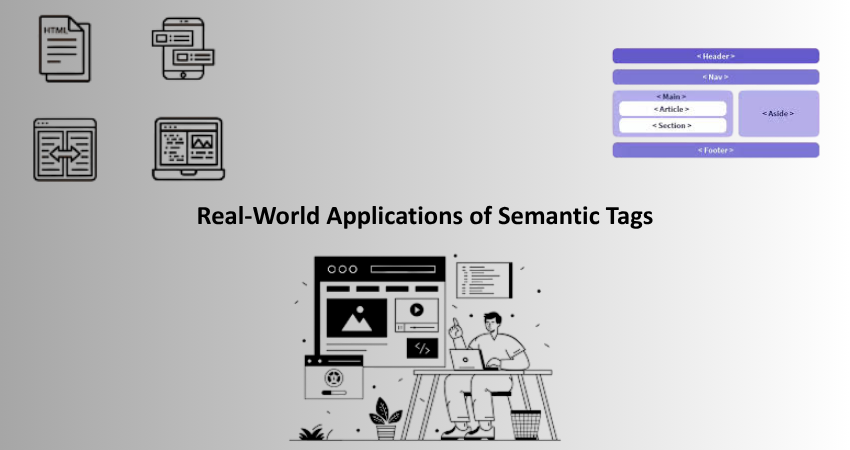
Semantic HTML in Content Management Systems
Most of the contemporary content management systems, the like of WordPress, Joomla, and Drupal emphasize semantics in HTML so that the content will be quite systematic by default. Using semantic tags while developing custom themes or templates ensures the consistency, accessibility, and SEO performance of all pages under these themes. Take an example of this like in the single post template of a WordPress theme where there could be <article> for the blog post, <header> for the title and metadata, and <footer> for author information or further navigation links. Such reading makes it easier for plugins or external services that may want to perform their processes on the site—search engine crawlers or accessibility tools—to interpret the workings of the site correctly.
The semantic HTML allows separation of content from presentation itself, a concept emphasized by most of the CMSs. When developers use semantic tags, they can make design changes through CSS without affecting the logical flow of the page. This allows themes to cooperate better, provide mobile responsiveness, and have an easier path to scale without hurting accessibility. The semantic approach within CMS website types usually provides more confidence, as developers can trace problems and adapt the design with limited risk of breaking the user experience.
Semantic Tags in Web Applications and Frameworks
Website development has been noticeably modernized with the adoption of semantic HTML (XHTML) beyond conventional static websites and content management systems. Instead, the Word is noteworthy that many of the common web applications being produced these days through popular JavaScript frameworks such as React, Vue, and Angular are also being invested heavily with semantic development. Developers wrap the dynamic components in semantic containers for the sake of clarity and on-page search engine optimization. For example, the main tag can contain a central app view, while the Nav tag may render some links for client-side routing. Although many frameworks for frontend development rely heavily on JavaScript to do the rendering, it is crucial how static semantic markup is beneficial to server-side rendering or static-generation methods, respectively.
Semantic tags applied in frameworks improve the maintainability of large projects. The development teams can build reusable components complying with accessibility standards and SEO requirements. For instance, an inbuilt section component in a React project can apply ARIA roles and carry semantic meaning out of the box, thus ensuring compliance by default without code duplication. Correspondingly, this symbiotic approach encourages the broader adoption of component-based semantics in the making of scalable, maintainable, and user-friendly applications-an added boost to the standing of semantic tags in the web development future.
Conclusion: Embracing Semantic HTML5 for the Future
The new HTML5 semantic tags mark a monumental transformation in web development toward a cleaner, more meaningful, and ultimately more accessible endeavor. These tags have numerous advantages, among them increasing accessibility, SEO friendliness, convenience in collaboration, and a more coherent linking of CSS and JavaScript functionality. In defining the purpose of different sections of content clearly, machines and humans alike will be able to comprehend, navigate, and interact with the actual web content with greater effectiveness. They also endorse better coding practices, thereby making websites easy to maintain, scalable, and forward-compatible.
As web standards progress, the relevance of semantic HTML will increase. Developers who incorporate these practices improve their own code quality and contribute, in a small way, to creating a more inclusive and efficient digital world. Whether creating a personal blog, a corporate site, or a dynamic application, the uniform application of semantic tags can add to the quality and performance of any work. Thus, in the end, semantic HTML is not just a best practice but also a philosophy that represents the three key tenets of the web: accessibility, usability, and reachability.