
Introduction
Design-to-code automation is redefining modern digital product development. In the past, developers translated static interfaces and manually coded them, often resulting in inconsistencies, missed details, and delayed go-to-market timelines. As, today, the adoption of tools such as Figma for UI/UX design is at its peak, there is a pressing need for methods that automate the conversion of those designs accurately and at scale into working React components or HTML/CSS layouts. This plays an even more crucial role in agile environments where speed, collaboration, and pixel-perfect implementation are non-negotiable.
A tool that is capable of converting designs into code as today’s digital teams require maintaining the structure, responsiveness, and maintainability. Fortunately, integration from Figma into the front end is even better with very many kinds of plugins and platforms that offer that functionality. These help the design and development team carry on their section much more together, meaning that prototyping could happen quicker, more iterations could be accomplished faster, and products would be better. Whenever you are building a complex web app with React or even a simple static with HTML and CSS, you have got the right conversion tool, and your productivity would skyrocket, turning your code super-quality. This guide talks about the best tools out there, their differences, and which one to choose to fit your workflow.
Why Convert Figma Designs to React or HTML?
Bridging the Gap Between Designers and Developers
Most of the time, the design and development process has been problematic for software teams. Designers try to craft beautiful user interfaces using tools like Figma, and developers write codes to realize those interfaces. This process has had different siloed ways of work, resulting in miscommunication, inconsistent designs, and all forms of delay. Converting Figma designs into codes would eliminate manual translation errors and ensure that the product remains as faithful to the original vision as possible. It can accelerate the production process, enabling developers to work from actual design-based codes.
React and HTML are probably the two most central technologies upon which web interfaces are built. React enables the particular possibility of using JavaScript to create reusable UI components, coalescing very much into modern web apps. Consequently, by converting these Figma designs into React components, or pure HTML or CSS, companies will minimize the effort of having to hand-code every interface element, which speeds up the process and makes it more collaborative as designers and developers can iterate together using a common visual language.
Enhancing Workflow Efficiency and Reducing Redundancy
Efficiency is of utmost importance in a fast-paced environment in development. Manually implementing a Figma design in code usually leads to duplicated work in regard to standard UI elements such as buttons, forms, and navigation bars. Such redundancy often leads to inconsistancies and presents future maintenance nightmares. By using a tool that auto-converts Figma designs into code, you greatly mitigate this risk since it generates reusable component-based architecture from the design file.
These tools also provide other benefits, including clean code generation and style tokens extraction, and can be set up directly with design systems. This means that teams can ensure consistency across multiple screens and projects without reinventing the wheel every time. By automating design translation to code, developers can now concentrate on logic and functionality instead of translating user interfaces. Product teams ship faster, iterate better and create superior user experiences while using fewer resources.
Top Tools to Convert Figma to React
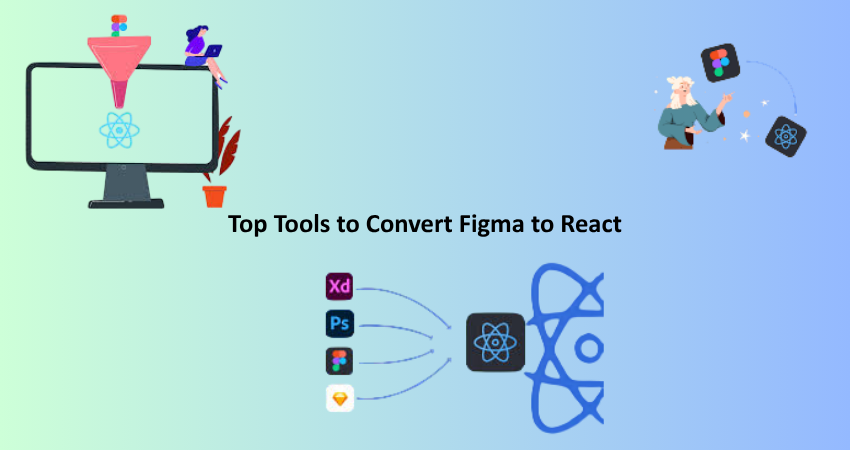
Anima
Anima arguably ranks as one of the best tools for exporting Figma designs directly to responsive React components’ code. An integration with Figma via a plugin enables a designer to set behaviors such as hover states, links, and breakpoints directly from the Figma interface. Once ready, Anima can produce clean, readable React codes that reflect the layout and responsiveness of the original design.
The best aspect of Anima is that it does not only produce a code-for-mockup production; it goes the extra mile by putting all responsive layouts and interactive states, even animations, under the fold. It allows teams to see how their design comes to life in a real browser and exports that funtionality as a usable code. This makes Anima a winner for design teams that want to retain more of the final implementation without completely handing it over to engineering from scratch.
Locofy
Locofy is another powerful tool to bridge the gap between Figma and front-end code, primarily to React and React Native. The Locofy plugin works inside Figma, allowing the user to tag UI components with semantic meaning so that an exported code picks up the correct HTML element or React component. Browser preview layouts to assign class names, interact with design systems, and export code and CSS, this whole process is almost direct.
However, it is an unusual component of Locofy due to its component detection feature. It identifies components of the user interface and reuses them on multiple screens rather than having them as separate entities, thereby reducing redundancy and increasing modularity. This ability becomes particularly important for any development team working on scalable apps. Other than that, the tool also supports responsive design by creating breakpoints and viewing how the design adapts to various screen sizes. All of these put together make an enticing package for React developers seeking code that has close fidelity to design intent and development best practices.
Best Tools for Figma to HTML/CSS Conversion
Figma to HTML by Builder.io
Builder.io boasts an impressive plugin known as Figma to HTML, which enables designers and developers to use Figma files for the rapid conversion of static HTML and CSS. Through the plugin, visual mapping of all layers in Figma into standard HTML elements like <div>, <span>, and <img> is possible. Padding, margin, and font size style rules can also be set, thus making a flexible tool for high-fidelity mock-ups and prototypes needing very quick go-live.
One of the main advantages of Builder.io’s approach is that its output is developer-friendly. The generated code is clean and modular-that is, it can serve as a base on which to build even more complex development efforts. With this tool, a team can prototype at a rapid pace without worrying about the quality of the code being generated. For anything static, be it sites, marketing pages, or early MVPs, Builder.io hence acts as an accelerator in getting from visual design to deployable code file and thus gets feedback from designers and stakeholders extremely fast.
Figma to Code by html.to.design
The html.to.design plugin of Figma is very good for developers who want to convert a Figma file to responsive HTML and CSS with as little fuzz as possible. The plugin is focused on the generation of semantically valid HTML and CSS compliant with the latest specifications, including Flexbox and Grid. Customization of class naming convention and structure is offered which is especially useful while working in an existing code base.
This feature distinguishes it from others. Not only does it convert original designs into mobile layouts, but it also allows for ARIA attributes and semantic HTML tags for compliant markup with accessibility standards. This is highly valuable for those companies maintaining websites intended for public use, which strive to achieve optimal accessibility and usability. This is all about converting designs and then converting them with the future and standards in mind.
Comparing Manual vs. Automated Code Conversion
Manual Coding: Precision at a Cost
In Figma Design-to-Code manual conversion is generally accepted as the most accurate way of implementing very complex custom interfaces. Developers can have full control over each line of code and can modify for performance, structure, and accessibility. However, with all this control comes the diligence of performing these tasks manually, which increases the time and effort invested into the entire process. It may take weeks to translate dozens of artboards or screen variants into code, especially given limited resources.
Furthers on, the increased chance of human errors is also a drawback. Without automated extraction, it can be very easy to omit small details such as spacing, alignment, or font changes. This can lead to either a product that looks different from the design or one that behaves differently across devices. Furthermore, with constant design changes, enforcing manual design-code parity becomes a real challenge, quite often resulting in technical debt or bloated codebases.
Automated Conversion: Speed with Some Trade-Offs
Tools that automate converting prototype designs in Figma to production-ready codes provide the most efficient conversion path-the prototype development path making use of liaison from design layers to styles to how the prototype integrates with the broader product structure for generating boilerplate code that can be used as is, or further refined. This is especially useful in the early stages of development or in less critical interfaces such as landing pages or admin dashboards where some things may not need to be perfect.
Of course, not all automated tools are flawless, and the code produced will often need tweaking or rearranging depending on the tool and how complicated the design is. Some tools end up spewing out bloated code or are overly dependent on using inline styles, which can lead to complications when you come back for maintenance in the long term. However, the time saved in the initial stages usually far outweighs such drawbacks, especially when working alongside a strong development team that will go back through the output again on an as-needed basis.
Considerations When Choosing a Tool
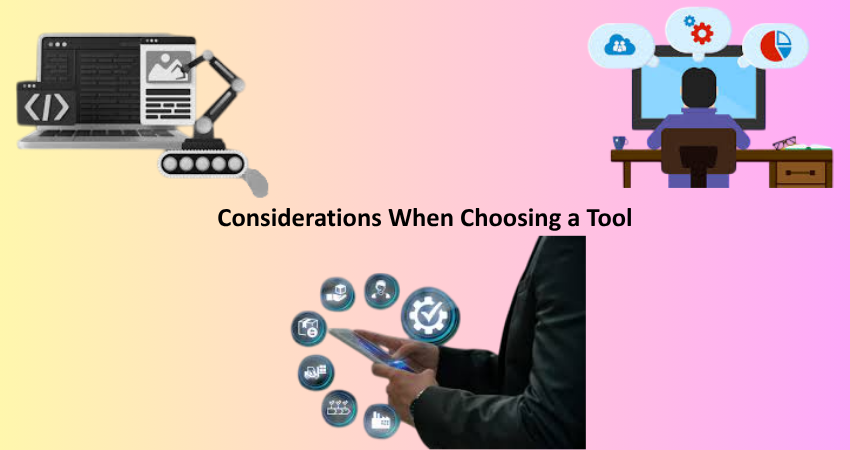
Customization, Output Quality, and Framework Support
Code quality might be the first thing to be considered when evaluating any Figma-to-code tool. While some tools generate clean modular React components, other tools might produce rigid, cluttered HTML. Therefore, it is essential to assess the generated code based on readability, naming conventions, and adaptability to your existing stack. And customization is another thing one should check: the ability to adjust the structure, CSS classes, and framework integrations to match one’s work process are other important considerations when choosing tools when converting design to code.
Support for frameworks is another vital thing. Your application will primarily be React. Naturally, you shall search for a tool that is kind of comfortable with JSX, hooks, properties, and component themes. For absolute static websites, the software might work better if it was significantly deep in its end-output with HTML/CSS. Then probably, find out if it has an integration with your design system or supports technologies like Tailwind CSS and styled-components, which will help keep uniform design and good scale.
Collaboration and Real-Time Integration
Modern work in web development entails collaboration, within which designers, developers, PMs, and QA personnel coalesce. Real-time collaboration tools can enhance productivity by serving as a common platform for good communication among all members. Take, for example, several plugins that would allow designers to annotate an element with developer comments, assign a behavior (like a hover state), or even link out to external APIs, all from Figma. By allowing teams to stay in sync and minimizing back-and-forth exchanges, these integrations guarantee quality.
As such, if your organization employs CI/CD pipelines or agile workflows, it will pay to ask if the tool integrates with version control systems (read: GitHub) or deployment platforms (like Vercel). Automation is about more than writing code: it’s about removing friction throughout the entirety of the development lifecycle. A good Figma-to-code tool should set out to do just that: connect your design efforts directly to your engineering pipeline.
Conclusion: Streamline Your Workflow with the Right Tool
The process of converting Figma designs into React or HTML has traditionally been labor-intensive but relatively simple. But with the advent of contemporary design-to-code software, the ability for companies to convert visual mockups to working code in a matter of minutes has reduced errors, saved time, and fast-tracked deployment. Versatile tools such as Anima, Locofy, Builder.io, and html.to.design serve different levels of complexity based on the requirements of different teams and tech stacks.
As the designers’ toolbox becomes more flexible, it would be good if designers and developers learned these tools. By automating the conversion of design parameters into coding, the teams can now take the time to build great value to their users through interactive high-quality experiences while avoiding distasteful repetitive tasks. The future of front-end development is visual, collaborative, and faster than before.