
Introduction
In fact choosing the right frontend technology nowadays seems very complicated and intimidating in web development, maybe more so for beginners. There are many frameworks or libraries or tools and many best practices involved in it that a person might very easily get lost in the shackles of jargon and hype. But an informed and cautious decision about your technology stack is extremely important. This is because it later becomes the interfacing technology between the user and the application and majorly affects the development speed, scalability, and maintainability of your project-and finally user experience. For a beginner in front-end development, the very first step to creating any amazing applications with professional quality would be to understand the components of a tech stack and their relationship with each other.
It would guide you in following the decision-making process of choosing a front-end tech stack. We will discuss what a front-end stack is and why it is important to make the right choice for your project, before analyzing the requirements of your project and jumping into the front-line tools and frameworks. We will cover everything from HTML, CSS, and JavaScript to up-to-date libraries like React and Vue-going through what is there, what its advantages are, and what disadvantages each option holds. We will also explore and touch upon concepts including package managers, build systems, and styles in order to contribute to a comprehensive chatbot understanding. Therefore, this will prepare you to choose a tech stack for your project, based on requirements, your abilities, and further growth.
Understanding the Front-End Tech Stack
What is a Front-End Tech Stack?
Front end technologies deal with all tools, frameworks, and technologies to build a web application or website interface. Everything from layout, color, and animation to buttons, forms, and navigation is dependent on this technology. The stack consists of HTML at its core structure, CSS as the presentation and layout, and JavaScript for interactivity and logic. These three technologies are all being empowered by modern frameworks and libraries that assist the developer to make applications really dynamic, responsive, and scalable.
However, the front-end stack is more than just HTML, CSS, and JavaScript; it includes component libraries, package managers like npm or yarn, module bundlers such as Webpack or Vite, and transpilers like Babel, not to mention version control systems such as Git. Some stacks may include state management libraries like Redux, or types, such as TypeScript, that contribute toward enhanced safety and maintainability of code. Choosing the right stack is a choice among the above technologies pertaining to your goals, the structure of your team, and the requirements of your application. For beginners, it is essential to start small and grow as you learn instead of trying to learn every tool all at once.
Why Choosing the Right Stack Matters
Right front-end tech stack is crucial for one’s development experience, project efficiencies, and performance of the end product. A suitable stack will allow faster clean coding, quick development timelines, and ease in future maintenance while that of poor tools would be very inappropriate, too complicated, outdated, incompatible, and lead to headaches, technical debt, and wasted effort. The stack determines how fast you build an app, but it is every bit as important in determining how easy it will be to scale, update, and debug in the future.
In addition, your technology stack also limits how well you are able to collaborate with other engineers and bring new team members up to speed. By using some of the most common and well-documented tools, such as React or Vue, you increase the odds of solutions, reference materials, and resources being available to you. For smaller teams or solo developers, the good stack helps avoid unnecessary dependencies, thus making the learning curve less steep. If you opt for a stack aligned with your skillset, you will build without second-guessing yourself; thus, not having any anxiety attacking the project. Ultimately, the front-end technology stack is the bedrock of your application, and building on a strong and consciously selected foundation sets up a path for success for the foreseeable future.
Assessing Your Project Needs
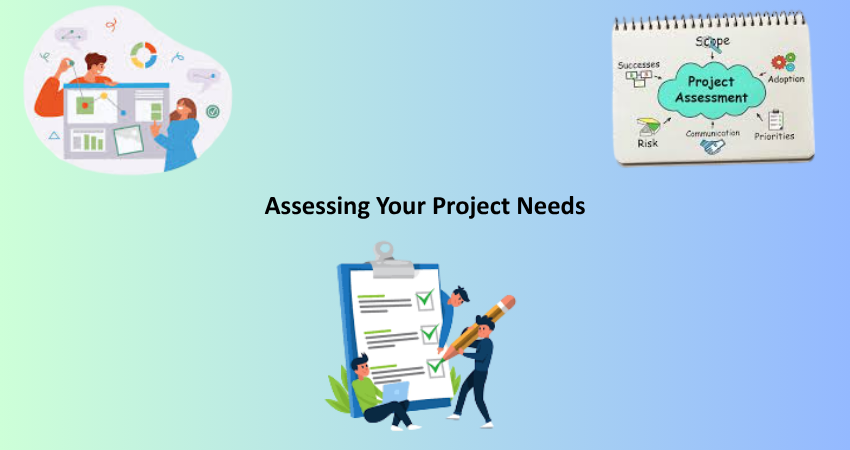
Project Scope and Complexity
Before figuring out what front-end technology stacks to use, evaluate the scope and the complexity of your project. Not every project warrants the same effort in development. For instance, a small blog or personal portfolio is often created with just HTML, CSS, and a sprinkle of JavaScript based on needs. On the other end of the spectrum, a data-driven dashboard, single-page application (SPA), or an e-commerce site will likely necessitate a more heavy-duty stack with one or more frameworks like React or Vue, routing libraries, state management, sometimes even TypeScript. Many factors, such as user authentication and real-time updadting, even mobile-optimized views, would heavily influence the tools you chose.
Knowing what the project shall accomplish further narrows down choices and increases protection against overengineering. If you were creating something that would be limited in its interactivity, it would be epic to consider heavier frameworks or more complex tooling. Overcomplicating a simple project leads to fat code, harder learning curves, and wasted development time. On the contrary, if you underestimate your application in terms of complexity, you may have to face performance bottlenecks and maintenance hell from the code. Loop in any core features your app is meant to have and research what tools will suit the needs best. Putting thought into tasks like this will guarantee that your stack works for your project and not the other way around.
Development Timeline and Resources
Another central aspect of making a decision concerning the adoption of a front-end stack will be dependent on the timelines, the size of the team, and the resources available. Are you a lone wolf here, or do you have a team? Is this an MVP that you want to ship quickly, or are we talking of a lengthy project with lots of features? If the answer is ‘Pressing deadline’ or ‘Limited bandwidth’, cognitive tools that have fast setups and low configuration overhead would be your best allies: Create React App, Next.js, and Vue CLI. These boilerplate starters can save you hours of setting up, allowing you to concentrate on writing business logic instead of on configuring build tools.
Your existing skillset and the availability of online resources will greatly affect your journey. If you are completely new to the world of programming, it is probably wise to choose technologies that have large communities, documentation, and tutorials. The more popular and supported a technology is, the more the needed help will probably turn up on a search engine, making it easy to learn or troubleshoot it while moving along with the project. An advanced stack, however, does not work well when a beginner cannot fully grasp it. Strike a balance between easy use and scalability. Maybe begin with software you master and gradually incorporate the powerful ones as your project matures and your skills increase.
Popular Front-End Frameworks and Libraries
React: The Component-Based Leader
Build by Facebook, React is one of the most famous front-end JavaScript libraries across the globe. React offers the component-based architecture, allowing developers to decompose complex UIs into reusable pieces. It promotes modularity, scalability, and easy maintenance of the development process. React works on a virtual DOM that optimizes performance by only updating parts of the UI that are being changed. It creates a versatile ecosystem with supporting tools like React Router for navigation, Redux or Zustand for state management, and Next.js for server-side rendering. On account of this flexibility, React can be applied to building almost anything-from static websites to extremely complex SPAs.
In view of the great fame of React in the IT world, a plethora of tutorials are coming up on React, the syllabus for React has become vast, and the forum support is beyond the memory capacity of any decent tool for practical choice. However, with the popularity comes the huge step of React into the world, which means the developer will be on safe ground in pushing an already-molded skill set. The moment you understand its base concepts—for instance, props and state, hooks, and JSX—it becomes easier for you to dive into fairly complicated applications. If team-based work, front-end jobs, or scalable applications sound like a possibility, then React is a winning bet.”
Vue.js: The Beginner-Friendly Framework
Vue.js is a strong front-end framework that is perfect when it comes to beginners and individual developers- just because it’s simple and flexible. It was developed by Evan You, and so combines some of the best features of React and Angular while still being intuitive and approachable API wise. Vue’s single-file components promote an organized and streamlined workflow by allowing you to Write HTML, JavaScript, and CSS in a single file. It makes managing UI logic pretty simple, as well as enables one to build dynamic applications easily with virtually no effort through its two-way data binding, built-in directives, and reactive data model.
And one of the greatest benefits that it has is learning it easily. Furthermore, you can integrate it into your project using only CDN link, then take advanced features one at a time as you will need them. For small-scale applications, it thus works plug and play; while for larger projects, the ecosystem featuring Vue Router, Vuex, and Vite would supplement the much complex workflows. Popular among freelancers and devs building MVPs, Vue has a simple documentation, a vibrant community, and consistent updates. If you are starting with JavaScript frameworks and want something user-oriented yet powerful enough for production, Vue is the best place to start.
Styling Options for UI Developers
CSS, Preprocessors, and Utility-First Frameworks
It is essential to styling while front-end developing and as such, there are numerous ways that beginners can adopt interface design. At the heart of plain CSS that controls layout, spacing, colors, fonts, etc. Should this simple yet effective markup be used in large projects, it could become unwieldy. This is where CSS preprocessors to become useful i.e. Sass or LESS. Such tools come with the following features such as variables, nesting, mixins, and functions to help keep stylesheets much cleaner and more organize. Preprocessors are fully compatible and very able to fit in with modern frameworks like React and Vue.
Another rising trend in front-end development is the utility-first CSS design framework like Tailwind CSS. Rather than writing customized styles, developers bring the style through pre-defined utility classes right inside the HTML, which helps build responsive and styled UIs. This helps keep CSS clean and less bloated, maintain consistency, and improve speed. Tailwind lets you configure through other files for customization, which makes it flexible for branding or design systems. For beginners, learning Tailwind seems pretty much a shortcut to working with beautiful and responsive designs without requiring an in-depth background in CSS. The choice between pure CSS, preprocessors, and utility frameworks depends on your project requirements, complexities, or even preferences.
CSS-in-JS and Component-Level Styling
Modern front-end development often requires an approach to styling that is highly modular and maintainable, especially in component-oriented libraries such as React. This has resulted in the rise of CSS-in-JS tools, such as styled-components, Emotion, and JSS. These libraries let you write CSS code in the same file as your JavaScript code, thus scoping styles directly to components. This prevents any possible name collisions and allows styles to be determined by props and state, making maintenance much easier, as styles will be alongside logic. For UI developers working on bigger applications, it can increase productivity and consistency considerably.
CSS-in-JS comes with literacy like everything. It has a little complex build process and can later carry performance issues with running large-scale applications. However, the gaining popularity of these tools, especially within the scope of React, shows how well they fit into your modern-day development. Beginners should enter this before they become too acquainted with basic CSS and component design. The tools like styled-components have good documentation and community support, so they are approachable for people who are new to styling. By knowing component style designs, the developer can create scalable and reusable UI components-leaving a base upon the scaled-up and professional maintainable front-end architecture.
Development Tools and Best Practices

Package Managers and Build Tools
An explanation regarding package managers and build tools is an equally indispensable component of any front-end stack, for they provide an underpinning for how modern web development operates. Package managers such as npm (Node Package Manager) and Yarn assist you in downloading, updating, and organizing third-party libraries and dependencies. Whether you are bringing in dependencies for React, Bootstrap, or perhaps even a date-picker plugin, package managers allow all your packages to be versioned, organized, and made available. They also facilitate scripts for testing, building, and deploying your code along the way; all of this makes your entire development workflow rather straightforward.
Tools like Webpack, Parcel, and Vite bundle source files into a single file, transform today’s modern JavaScript into a code suitable for today’s browser, and minify and tree-shake it for performance. They transform writing modular, component-based code parts using ES6+ features into compiling and delivering it across different kinds of environments. For new starters, like Vite, that surely has faster build times and is much easier to configure than ever-argued complicated Webpack suite. Learning these tools early can save time, increase productivity, and prepare for bigger things. The learning of how they fit into your stack gives the application structure that would use much more control in the way it gets to the user.
Version Control and Collaboration Tools
Developers who are novices to serious development will have to learn and embrace version control systems such as Git. It enables you to track changes and revert to previous versions, as well as collaborate with others on the same codebase without conflicting changes. Hosting repositories using platforms like GitHub, GitLab, or Bitbucket allows you to create different branches for new features and submit them for reviews as pull requests. It advances among other things, team collaboration; whereas, your work is made public, which is useful for resume and portfolio highlights.
Even a lonely solo developer benets from version control since it builds a history of your project, as well offers a safety net if anything should break. Git easily integrates with modern IDEs like Visual Studio Code, so you do not have to go through the hassle of managing commits, pushes, and merges outside of your IDE. Another critical step in getting job-ready while making you learn a professional workflow early on is learning how to use version control. Definitely, as you grow, you’ll know that tools like Git will be no negotiables into any real-world development environment. Learning and practicing version control will form the last part in completing your beginner’s front-end technology stack.
Conclusion
Choosing a front-end tech stack will seem like a pretty daunting task at first but if done correctly, it’s one of the most structured learning and rewarding processes like any other. As a beginner, getting the software technologies at the root base like HTML, CSS, and JavaScript is essentially critical, but it’s knowing how to build up your tool kit with modern frameworks, styling options, and build tools that is going to be the real boost for your skill. The choice of going either way with React or Vue or vanilla JS matters very little in the final analysis. What’s most important is that your tools are matching what you need in terms of that particular project, learning goals, and comfort level.
By entering into smaller chapters, doing research about most pots of technology, and being conscious of how the tools are working with each other, you would have laid a sturdy foundation for your web development path. The right front-end stack doesn’t just make development faster; it also enhances the fun element and makes it easy to maintain and scalable. Your tech stack is going to change as you go along; experience enriches the pic. You’ll be able to handle more complicated tasks and create an awesome experience for an end-user. Now that all knowledge is packed in sufficient content, it is time to get stacked and start creating.