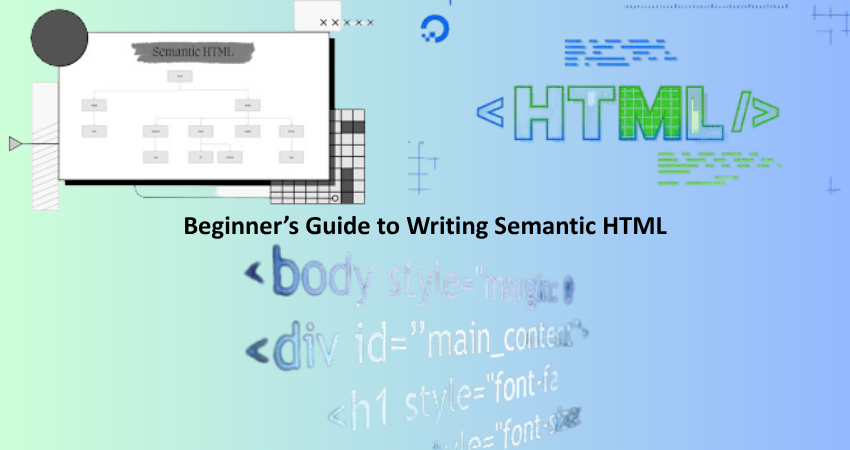
Introduction
Semantic HTML has come to occupy an equally important position in web development today. The true beauty of semantic HTML lies in its encouragement towards using meaningful tags to clarify web content and make it accessible. Non-semantic elements like <div> and <span> do not give information about the content. On the contrary, semantic ones, such as <article>, <section>, <nav>, and <header>, provide connotation to what they are carrying.
This makes it easy for developers to form a picture of the structure of the document, whereas, with the semantics, browsers, search engines, and all other assistive technologies can understand this meaning better.
An understanding and implementation of semantic HTML become very essential for all types of developers; making it much cleaner in the code and gives an edge for good SEO rankings while keeping the content open to all disabilities users. A good contextualizing of your content through the correct semantic element would take you a long way in giving a pleasant experience for the users while, of course, following the web standards of inclusive design content discoverability. This guide is for the newbies who are learning how to write semantic HTML in a way that is effective and easy to do.
What is Semantic HTML?
Defining Semantic HTML
Semantic HTML is a relevant term that involves preserving markup of tags suggesting the concrete meaning of a document or the content the tags surround. That is, rather than employing generic tags to describe sections-all HTML tags (like <div>)-semantic markup urges the use of tags to elucidate what every portion actually means; such tags include <main>, <article>, <aside>, <footer>, and <header>. These can provide an understanding and guide to page structure for developers and other processing machines such as search engines, renders, or screen readers.
In all ways we experience semantic markup with less despised code beyond added readability, making it much easier to sustain and upgrade for the developer. For example, when a developer wants to blog a piece of content, she wraps it up in <article> and is stating that is a complete and standalone piece of data. Adding the <header> for the title and <aside> for related links or ads beefs up the structure and signifies its intent with utmost transparency preventing confusing communicational staging. This means that developers would not have to ask “What is this for?” because it can be clearly deciphered before going into project management as well as better team dynamics.
Importance of Semantic HTML
Semantic HTML has benefits that go a long way beyond merely making codes somewhat readable to human beings. It aids in making the web accessible to screen readers that read content arranged into an orderly structure so that visually impaired users can navigate through it. In this way, semantic HTML carries the meaning for every little bit of a web page so that assistive technologies may pass useful information to users in an appropriate way, nurturing their experience while surfing the web. These principles thus align well with the inclusive web design principles to ensure a fair internet for all.
Semantic HTML also caters for SEO. Content, well-structured and using proper semantic tags, thus becomes easy for search engines like Google to give preference to such content. Such content becomes very easy for indexing and ranking in search engines. A page written with semantic HTML will, thus, stand in better stead for appearing in rich search results, increasing visibility and traffic. Therefore, the rationale of using semantic HTML goes beyond being a mere best practice; it is indeed a strategy for anyone who wants to create successful and usable websites.
Common Semantic HTML Tags
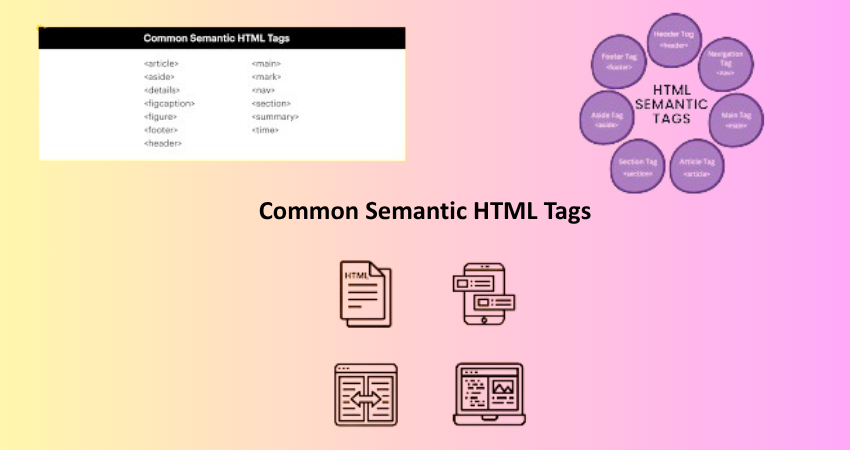
Header, Main, and Footer
The <header>, <main>, and <footer> tags are very basic building blocks of semantic HTML. The <header> element usually contains introductory content or navigational links that relate to the document or a specific section thereof. Generally, this tag appears at the top of the page and can consist of elements like a logo, site title, and primary navigation. Proper use of <header> helps screen readers and search engines identify important content at the beginning of a page/article, thus improving the document’s structure and accessibility.
The <main> tag identifies the main content of the document, excluding sidebars, navigation, and footer links. This tag should only ever be used once for marking the primary focus area of a page. For the sake of users navigating by accessibility tools, it is vital, as it communicates where core information starts, allowing users to skip overlapping information and more swiftly reach the main material. Conversely, the <footer> tag finally summarizes information such as copyright information, contact details, and other related links; it sits on the bottom of the document. These semantic tags make life a bit easier in shaping the webpage into a more orderly and meaningful space.
Article, Section, and Aside
The <article> tag is appropriate for self-contained contents that can stand alone, like blog post entries, news articles, or user comments. Each article should contain its own header and footer when appropriate, thus giving it a complete package of information. This tag is particularly important in dynamic websites having many entries of content, as it easily helps distinguish and structures each piece clearly from another for both machines and people.
The <section> tag is for grouping related information within a page. Unlike <div>, which means nothing by itself, <section> means that you are thematically grouping your text, such as in a product features section or a group of testimonials. The <aside> tag is for content that is not quite main content but is relevant to it, such as ads, related articles, or author bios. The use of such tags, properly used, makes the hierarchy of the document clearer and provides more user navigation and understanding in context throughout a webpage.
Benefits of Semantic HTML
Enhanced Accessibility
By means of semantically correct HTML codes, one can build a site that is just that little bit better with regards to accessibility, so that assistive technologies will have a better chance of interpreting and navigating the site’s contents. A screen reader makes good use of the semantic tags to offer an auditory description of the actual webpage structure. These semantic tags help identify <nav> as the main navigation, and <main> as the main content area.
Semantic HTML’s elimination of doubt concerning content structure benefits all users. When semantic elements are implemented consistently, users encounter predictable and logical layouts, therefore making it easier for users with cognitive disabilities to comprehend and interact with the content presented. Inclusion of semantic principles is in keeping with world standards for web accessibility like WCAG (Web Content Accessibility Guidelines) which strongly upholds the moral and legal responsibilities attached to an inclusive web design. The greater the importance of this digital arena in day-to-day living, the more tools, such as semantic HTML, are seen as indispensable in conducting equitable user experience design.
Improved SEO and Maintainability
No doubt, search engines prefer semantic-HTML, web-oriented sites which allow crawlers to understand the purpose and structure of the content. These signals – <article>, <section>, and <header>- define the meaning of the content and make it easier for searches to find and rank it. This increased relevance, in turn, brings higher chances for search ranking, greater visibility, more clicks, and, therefore, better conversions. Semantic HTML would also foster the generation of rich snippets in search results, thus augmenting the impressiveness and performance of listings.
Maintainability is yet another major advantage of semantic HTML. Whereas code with meaningful tags is much easier to read, understand, update, and debug, these types of codes give teams the further advantage of working together. The developer would be able to trace through the various content sections, understanding the purpose and usage of an element rather than trying to sift through an endless list of ambiguous <div> and <span> elements. This would become again especially useful in collaborative projects where such structures keep code conflict-free and fast-track efforts. By pushing developers toward good coding practices, semantically controlled HTML will make sure a sustainable and efficient development process for many years into the future.
Tools and Resources for Learning Semantic HTML
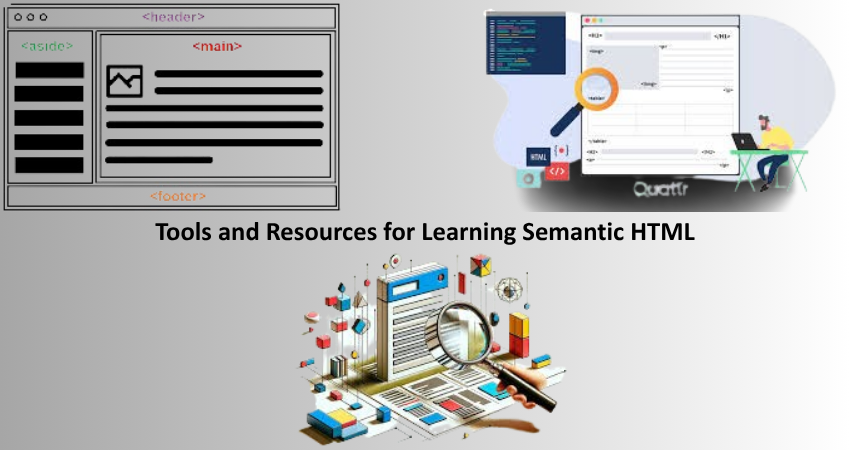
Recommended Online Tutorials
This is a free impersonal way for novice students to perceive semantic HTML. Full-blown tutorials to provide for conceptualization, syntax, and application of semantic tags can be found on web sites like the Mozilla Developer Network (MDN), freeCodeCamp, and W3Schools. These tutorials, featuring interactive code exercises and real-life examples, are such a great way of facilitating understanding of the materials and their practical application in an actual coding environment. Most importantly, the self-paced nature of these tutorials makes them especially precious for learners with varied schedules and pace of learning.
YouTube is another great outlet where many developers and educators have posted video tutorials on semantic HTML. These video tutorials tend to have demonstrations of coding step-by-step along with best-practice tips, allowing learners a visual take on how semantic tags are being employed in real-time web projects. This blend of video and written guides reinforces a beginner’s learning and allows them to view the subject of semantic HTML from a balanced perspective. The key is consistency; the more often you practice and revise this material, the more firmly you will build knowledge and become adept at working in semantic HTML.
Helpful Developer Tools
Web browsers now include developer tools that brood over all man-calling features, namely, learning and debugging very complicated semantic HTML. Chrome DevTools, Firefox Developer Tools, or other like utilities that one can find, can allow a user to inspect elements of a web page, show the structure of the document, and test live modifications. These tools also show how the semantic tags render, as well as identify things like improper nesting or incorrect usage. An ever-deepening understanding of semantic HTML and better programming can be achieved by analyzing the structures of existing websites and playing with their own code.
There are site tools such as browser ones, so it also contains validation URLs like the W3C Markup Validation Service. Such tools crawl through your HTML and check it for errors with suggestions for improvement. It is necessary to write proper, clean semantic markup. There are just some of the tools like Axe or Lighthouse that check for such aspects as accessibility or performance. Those will help understand the semantics of HTML and how they affect the user experience. In addition, they empower students to achieve less common, standards-compliant HTML and better work in building websites.
Conclusion
Semantic HTML is more than simply a coding style; it is doing a service to keeping things clearer, more accessible, and well-performing. Developers enable users to navigate web pages without angst, use more inclusive semantics tags that reflect meaning and role, and probably relate to better optimization to fit search engines. The benefits of semantic HTML, such as suitability for screen reader usage, improvement in rankings search engine optimization, and maintainability of code, are many and diversified.
If you want to become an encyclopedia website, understanding semantic HTML is the first step to reaching professional status. It trains you in an environment that will lead to better and more eco-friendly web development, in addition to a sound basis for doing front-end development. As the web advances, so too will the significance of semantics in it. Semantic HTML practices from the beginning ensure you’ll be building web pages within today’s standards and for everyone.