
Introduction
Visual Studio Code or VS Code is the one-stop code editor for front-end developers because of speed, extensibility, and active communities. VS Code is not a weighty IDE but a minimal application, which is extremely customizable to meet the needs of the developers for managing their workflows through extensions or plugins. Most of these plugins improve productivity, some even automating coding tasks, and many providing features like live previews, linters, and formatting tools. However, they’re not all created equal. Some of them may drastically slow down the editor, or cause all sorts of conflicting behaviors, particularly when too much is stacked on each other. That’s why making the decisions about which lightweight plugins to choose from is essential for front-end development; it concerns performance and usability.
The right lightweight plugin helps the developer maintain clean code, debug fast, and boost productivity without putting a strain on system resources. The year 2025 continues to see a transformation in the realm of VS Code plugins, which gives developers smarter, faster, more efficient, and lightweight tools for HTML, CSS, JavaScript, and beyond to modern frameworks like React, Vue, and Svelte. When building anything from simple landing pages to complex single-page applications, it is critical to equip your editor with the best plugins. In this article, we will examine the best lightweight front-end plugins for Visual Studio Code, which offer speed, features, and performance. All the plugins on this list are selected based on their light footprint, feature sets, and integrations into popular front-end workflows.
Essential Code Enhancement Plugins
Prettier – Code Formatter
Prettier is a highly opinionated code formatter for the consistent application of styles across an entire codebase. A great aspect of using Prettier is one doesn’t have to spend time debating code format style during team collaborations, as Prettier manages all code formatting on a given file following a set of predefined rules. Whether you are writing HTML, CSS, JavaScript, or JSX, while saving the file, Prettier auto-formats a given code file, in line with best practices and standards of readability. Since Prettier quietly works in the background with hardly any configuration, it is well-suited for developers interested in building rather than fighting with poorly placed indentation, errant spaces, or misplaced semicolons. Thus, preemptively fighting off mental fatigue while maintaining code hygiene becomes effortless!
The Prettier extension integrated into VS Code is lightweight to the point of exceptionalism. Unlike most of the other more comprehensive formatters, which tend to bulk up or otherwise slow down one’s editors, Prettier is designed purely as a formatter, and even when used with massive codebases, performance has very minimal impact. In addition, it features a direct tie with ESLint so you can really run both linting and formatting in the same workflow. It fills in many types of files and frameworks for the versatility it gives to front-end development across these technologies. Very commonly used in professional environments, so one really has to learn it early whether freelancing or into a team. For 2025, Prettier remains a must-have for efficient, lightweight formatting.
ESLint – Code Linter
This is as another camera beyond the breadth of front-end development. ESLint is something that encompasses and tries to maintain the coding standards, and also report on errors that could develop later into real issues. It will be analyzing your code in terms of syntax, deprecated APIs, and patterns that do not comply with the syntax. While Prettier tracks any formatting, ESLint goes a step further to include not only logic but consistency, promoting programmers to produce cleaner, more robust code. Further, with specific rulesets for either a React or a Vue framework, it ensures that whatever you code complies with the best standards suitable to your tech stack. Well, the VS Code ESLint Plugin gives instantaneous feedback right within the editor-a quick fix proportions that saves lots of hours debugging or fixing a bug after deployment.
An efficient tool, indeed, ESLint is nevertheless described, in its recommended settings, as lightweight. Developers can modify which rules to apply so that only checks necessary for the task at hand are applied to maintain the responsiveness of the editor. Due to its modularity and the fact that it works together with Prettier, the editor can be configured to automatically fix minor issues upon save, letting you concentrate more on the actual logic. As of the year 2025, ESLint is the preferred linting tool for serious front-end projects anywhere. VS Code integration is made simple and effective, rendering ESLint an essential tool for developing maintainable and bug-free code.
Productivity Boosters for Workflow Efficiency
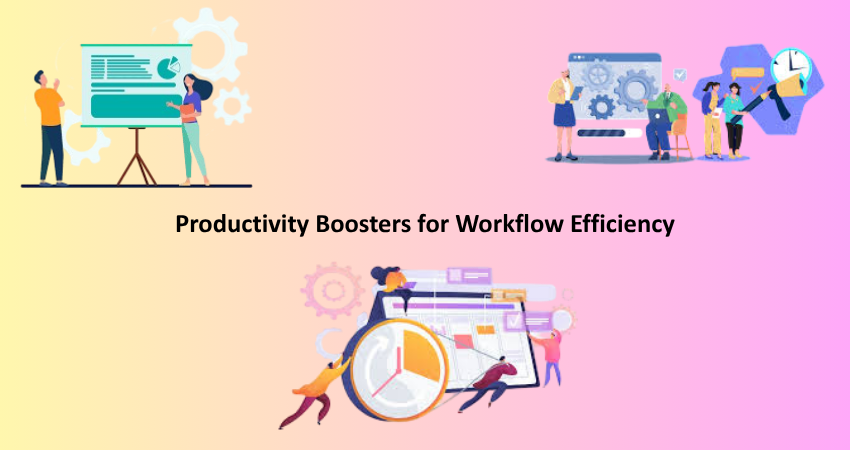
Live Server
Lightweight and quick, Live Server is an add-on that runs a development server with a live reloading capability, meaning that if you make any changes to HTML, CSS or JavaScript files, the browser will refresh automatically to reflect those changes. This rapid-fire feedback loop is especially helpful to frontend developers needing to test their layouts, styles, and interactions over and over again. Unlike setting up hefty servers to show your work, Live Server offers a fantastic, uncomplicated preview option purely within a few mouse clicks-the right, then ‘Open with Live Server’-to have your project running locally within a browser while doing away with frugal hours of manual refreshing or restarts of build tools.
Live Server has little to put burden on VS Code and runs silently in the background. There are many options for custom port configuration, launching of the browser, and root directory settings in providing flexibility for different project structures. Since it is only activated whenever called, its presence does not make any difference to the normal speed of the editor and affects nothing during actual code writing. Live Server is great for static sites, as well as prototyping and it works well alongside tools like Prettier and ESLint. In 2025, as JAMstack and component-based frameworks will be building massive popularity, Live Server seems to remain the go-to plugin for iterating through UI changes quickly. Simplicity and efficiency have made it a pillar in front end development toolbox.
Path Intellisense
Path Intellisense is a highly efficient plugin that facilitates the rapid completion of file paths in the code editor, and though it appears deceptively simple, it is a powerful tool. Reference to assets such as images, scripts, or stylesheets is an everyday task while developing using HTML, CSS, and JavaScript. Typing in the file paths has a higher chance of human error, especially in very deeply nested folders. Path Intellisense addresses this issue by providing on-the-go intelligent suggestions as you type. It will check the file structure of your project on real-time and give you path completion options to avoid any possible human typos, broken links, or incorrect imports. This becomes so useful with larger projects or larger teams when a consistent directory structure comes into play.
Lightweight because it is laser-focused on the function it performs: trying to do an A for Z would shift its perspective toward slower loading times and empty resource consumption. It has therefore become an intrinsic productivity booster, smoothly blended into the daily grind, especially with code frameworks wherein imports happen every now and then. In 2025, Path Intellisense became lest favorable one forward as front-end architectures grow more modular. The developers working with such component-based libraries, as React or Vue, are going to appreciate them even more for the work of simplifying import management, thereby minimizing human error and speeding up their work.
UI/UX Enhancers That Don’t Weigh Down Performance
Color Highlight
Even minor lightweight VS Code plugin color highlight applies visual references to color values in the code. By this, when you define a color with, hex, RGB, HSL, or even a name within CSS or JavaScript, Color Highlight, then displays a small swatch of that color directly in the editor. It becomes much easier to select, compare and adjust a color without swinging back and forth to some design tool or browser preview. The plugin thus brings in a better visual aspect of coding to front-end developers and designers while speeding iterations through design.
Color Highlight, instead, is incredibly light on resources despite what its visual capabilities show. It does not interfere with the syntax parsing nor requires heavy rendering engines at all. Instead, use efficient overlays to render in your code color blocks instead, thereby adding value without dragging down performance. You can customize the extension to go along with your theme, along with disabling certain color types when need be. For designs-heavy front-end projects, Color Highlight ensures that all things look consistent without slowing up the workflow for selecting the ideal color. In 2025, with dark-mode themes or brand palettes as part of design systems, Color Highlight remains in the kit of any UI-focused developer that requires speed synchronously with precision.
Auto Rename Tag
After a long wait, HTML and XML tag renaming becomes hassle-free without keeping a manual check. Every time an opening tag is changed, the corresponding closing tag gets an automatic name change as well. Hence, the possibility for mismatched tags that break layouts and create bugs gets considerably diminished. This is especially helpful when dealing with complex nested elements in frameworks like Vue or Angular, or when the content itself is generated on the fly. Since the need to update closing tags goes away, Auto Rename Tag facilitates faster work without taxing cognitive load while working through the HTML structure.
Performance-wise, Auto Rename Tag is minimal and fulfills its promise. It works smoothly in the background without disturbing the speed of the editor or the startup time. Unlike bulkier HTML or template engines, this plugin does not try to become your coding environment. Instead, it confines itself to that feature and does it well. The small weight of the plugin enables it to work across different file types, particularly useful when working in JSX or templated files, where tags can become complicated. Auto Rename Tag, as of 2025, is still one of the silently powerful plugins for anyone working in front-end markup or component structures.
Collaboration and Version Control Helpers

GitLens – Git Supercharged
GitLens integrates beautifully with Visual Studio Code’s built-in Git, instantly providing rich inline Git blame annotations, history exploration tools, and insights into code authorship. It delivers great versioning mechanisms, and surprisingly, it also provides adequate performance for such functions. GitLens shines especially for front-end developers working in teams or maintaining repositories for bug tracing, tracking code changes, and collaboration.
GitLens is modular, and its highly efficient design allows it to remain lightweight. You may disable or simplify features so that you won’t have anything other than what you need. Examples of contextual features that save time and promote transparency of the codebase are: Who last modified a line in the file? or What change was made and why? GitLens has fully retained its status as the developer’s choice for Git superpowers in a lightweight, resource-efficient interface into the new year of 2025.
Markdown All in One
Markdown All in One plugin aims to bring the betterment in Markdown writing with shortcuts, previews, and automatic list continuation. It is highly suitable for front-end developers writing documentation, READMEs, or content for static sites. Given their minimal weight and integration, it becomes applicable in scenarios where the speed of the coding environment is crucial.
By minimizing interference on memory with syntax or manual formatting, Markdown All in One boosts productivity. Keyboard shortcuts for its use include table of contents generation and instant preview integration with VS Code without a hitch. Hence, this plugin stands to be an attractive choice for developers who document their code and maintain content-oriented web projects in 2025.
Conclusion
The ecosystem of Visual Studio Code has plugins supposed to fulfill every single need concerning frontend development, and the year 2025 is not going to be an exception. Yet to say that all of them are light would be doing some grave injustice to a few of them. Very light every-life plugins are those we intend to discuss in this article. They perfectly strike a balance between practicalities and lightness. Prettier, ESLint, Live Server, Path Intellisense, Color Highlight, and Auto Rename Tag are all very useful tools that can make one’s work easier without stress in the system. Each performs an individual task exceptionally well and contributes to smoother and more productive coding experience.
We have selected the best lightweight plugins for front-end developers, especially for quick and resource-saved locations, differencing in coding quality and speed of development productivity. These extensions fully enter today’s workflow, enable best practice, and enhance the overall code experience in VS Code. Those tools selected carefully make sure that your editor remains low-speed, responsive, and laser-focused on what really matters: beautiful, functional, and efficient websites.