
Introduction
How browsers parse and execute frontend code: such knowledge is the bedrock for web developers who want to build high-performing interactive websites. The moment a user places himself on a given webpage, he initiates a long complex string of activities within the process of visualization whereby codes tend to change into a certain visible and functional experience. Browsers interpret HTML, apply styles with CSS, execute JavaScript programs for interactivity, and use their resources well for delivering a great experience. The whole chain of actions takes place in no time – milliseconds – but has a very deep orchestration between many browser components: each responsible for its own quite specific task.
Does this sound like an academic exercise? Probably not for a front-end developer, for whom gaining insight into the skinny of this process could propel them in optimizing performance, resolving compatibility issues, and even improving user experience. A badly structured HTML document, render-blocking CSS, and inefficient execution of JavaScript can cause serious degradation of performance. By understanding what is happening under the hood, developers can produce cleaner, more efficient codes, which can be utilized well in various browsers and devices. The entire life cycle of front-end code execution-from initial request to final rendering-is brought out in detailed but viewable segments in this article.
Understanding the Role of the Browser in Front-End Development
Browsers as the Gateway to Web Experiences
That browser is the foremost interface of the entire web application for any user. It plays a great deal in front-end development. Once a user types a URL or clicks a link, it triggers a whole set of actions where the browser gets content for the user to see and interact with. This involves a slew of processes, starting with resolving domain names, then proceeding with establishing a secure connection, followed by downloading resources in the format of HTML files, CSS, and JavaScript files, and turning those files into an interactive webpage. In order to design a user experience that is optimized and compatible with various devices and platforms, front-end developers should have an understanding of these browser operations.
The session normally begins with the browser interpreting the HTML file, presuming it represents the design of that particular webpage. Just for instance, it is the structure that HTML provides, then the browser gets the CSS files, which are applied to control the presentation. Then there is JavaScript to allow interactivity and dynamic functionality. All these three layers require parsing and execution by an internal engine set aside by the browser for such purposes. Given the complicated nature of these tasks, performance can differ depending on how well-structured the front end code is. This is why the developer must recommend writing clean, efficient, and standards-compliant code that guarantees potentially compliant rendering and execution across all major browsers.
Parsing and Execution: A Coordinated Effort
This is not an orderly activity of parsing and executing front-end code, but one of the very highly coordinated group effort of many components of a browser such as the HTML parser, CSSOM generator, JavaScript engine, and layout and rendering engines. The inception of the building of the Document Object Model (DOM) begins the moment the browser receives its first HTML document. When it comes across <link> tags or inline <style> elements, the CSS Object Model (CSSOM) starts getting constructed at the same time. Meanwhile, if the HTML had <script> tags, the JavaScript engine kicks in, parsing the scripts, while possibly blocking any further parsing until the execution of the script has been completed.
To have an understanding of how these engines get coordinated can lead to the optimization of the page speed and performance. For instance, blocking scripts can delay the construction of the DOM, which can set off delays in rendering, increasing the load time. As the developers are in control of these kinds of interactions through async and defer attributes of the <script> tag for the purpose of minimizing blocking behaviors, an understanding of the alternate paths of overlap in parsing and execution will make front-end developer decisions regarding structuring HTML, deferring less critical scripts, and preloading important resources for the best possible user experience.
HTML Parsing: Building the Structure of the Page
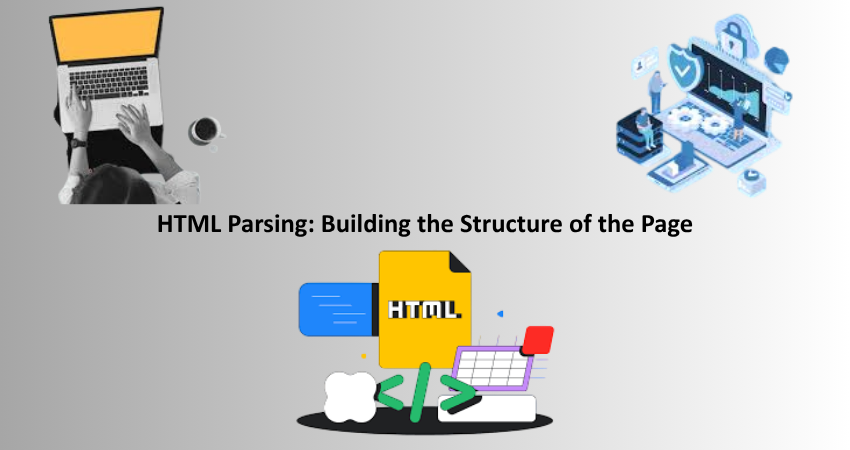
The DOM Tree and Syntactic Interpretation
When parsing begins, the browser creates a tree-like structure called the Document Object Model (DOM) from an HTML file. This tree represents each document element as a node, thus defining a hierarchy that reflects the pattern of the HTML. Parsing HTML is thus a syntactic process; the HTML parser marries character sequences that become DOM tokens that become nodes in the DOM tree. A token is issued to signify that it sees an opening <html> tag and runs through any number of arbitrary characters until it finally meets up with a closing </html>.
The DOM is a representation and interface in which JavaScript and other browser APIs are able to access and manipulate elements of the page. For instance, when you call document.getElementById() in JavaScript, you’re talking about the DOM. A logically organized DOM supports accessibility, search engine optimization, and performance; therefore, to promote a clean and efficient DOM, developers should focus on proper semantics, correct nesting of elements, and avoiding unnecessary nesting.
Error Handling and Browser Resilience
A current browser’s ability to tolerate bad HTML is one of its strong points. Whenever the parser finds an error-like closing tag missing or improper nesting-it turns on its error-handling algorithms to guess the intention of the developer and then continues parsing. This is the error-recovery scheme that would guarantee rendering of the pages as expected, even when HTML is less than perfect. While this favors the end user, too much reliance on such a scheme by developers will only create discrepancies in rendering between different browsers.
So developers need to validate the markup of their HTML files with the help of tools like the W3C Markup Validation Service. A clean and valid HTML document has a predictable behavior and is easily debugged. It also shields the user experience from layout shifting and rendering problems. If the developer writes code following HTML standards, then he/she understands how browsers work around errors. That helps them to write better code that will stand the test of time and behave similarly in other environments.
CSS Parsing: Styling the Document
Creating the CSSOM Tree
CSS parsing works alongside HTML parsing in order to style the DOM. On the encounter of a <link> tag pointing to a CSS file, or a <style> block in the HTML, the browser initiates CSS Object Model (CSSOM) building. Similar to DOM, CSSOM is actually built up of tree structures where each node is representing a rule or style declaration. These trees do construct according to the grammar of the CSS where it parses selectors properties and values into meaningful relationships.
CSSOM will then be coupled with the DOM after the creation determining how the elements are styled and rendered on the screen. It is actually very important to know this procedure if one wants to write performant CSS. Avoiding highly nested selectors, minimizing the use of universal selectors (*), and redundancy in style rules can improve CSS parsing and rendering speed. Also, avoid putting critical CSS in external files that load late; it would delay rendering above-the-fold content.
Impact of Blocking and Cascading
CSS, as a resource of render-blocking type, keeps a browser waiting until the loading and parsing of CSS files end to avoid unstyled content on the page. Such features make CSS management compulsory. Keep critical CSS inline or preload important styles for fast first rendering. Condition non-critical styles through media queries to load when needed and deferring unnecessary CSS when applicable.
Cascading stylesheets have added complexity because they come from multiple sources, from styles to default from the browser, and external to inline and user styles. Thus, what the browser will do is resolve any conflicts according to specificity, importance (!important), or order from the source. Neglecting to enforce this rule may lead to unintended results and convoluted debugging scenarios. Developers need to maintain a modular and consistent approach to writing CSS so that it creates minimal conflicts and is clear across large-scale projects. This can be accomplished by writing CSS in the BEM (Block Element Modifier) naming convention.
JavaScript Execution: Bringing Interactivity to Life
The JavaScript Engine and Just-In-Time Compilation
On hitting the <script> tag in a web page, the browser invokes a JavaScript engine, such as V8 for Chrome and SpiderMonkey for Firefox, to execute the code. Modern JavaScript engine implements Just-In Time (JIT) compilation converting JavaScript to machine code in- situ. This method makes a fine balance between speed and adaptability, giving JavaScript code a fast execution but also allowing later performance optimizations.
So, the engine would parse the script into an Abstract Syntax Tree (AST), check it for syntax error, compile it and interpret it into bytecode or machine code. Due to JavaScript’s dynamic-factor nature, the engine must also be responsible for memory management, type coercion, and reacting to asynchronous events like user clicks or network responses. To optimize user experience, it is essential to away from scripts blocking the application with performance deformations: memory leaks, synchronous blocking, etc. Writing a well-performing non-blocking JavaScript that adopts modern patterns, such as Promises and Async/Await, is paramount.
Execution Context and Scope Handling
Namely, JavaScript operates inside an execution context that denotes a variable’s and function’s visibility and lifespan. When a script is run, a top-level execution context is created by the browser, which is subsequently supplemented by a series of function-level contexts that arise as the functions are invoked. Scope, hoisting, and closures are crucial prerequisites in the efficient management of execution at the same time avoiding bugs.
JavaScript is remarkably close to the DOM. Any changes made to DOM elements-such as changing the text or setting an attribute- need to be synchronized again with the Render Tree. Frequent or unneeded DOM manipulations might lead to an expensive reflow and repaint, effectively causing a slowdown of the page. Developers need to properly batch their DOM update changes so that they will not be painting repeatedly; they might also want to make use of virtual DOM frameworks or employ more efficient APIs like requestAnimationFrame() for synchronization with the browser rendering cycle. Knowing this allows one to write performant scripts that would rather improve than impede the user experience.
Rendering and Painting: Finalizing the Webpage

Building the Render Tree
After producing a DOM tree and CSSOM tree, the browser builds a Render Tree with working nodes that should be rendered, thereby stripping away the irrelevant <script> tags or other non-visible elements, attaching style information to each visible node. The browser will then perform layout calculation to figure out the precise position and size of each element based on styles, viewport size, and layout flow.
At the point in time that we are in the paint stage at present, these pixels are painted onto the screen. The rendering engine paints layers of content according to the calculated styles and positions. Finally, these layers are composited onto the screen. Rendering performance can lag due to intricate styles or large images, or layouts that are just plain inefficient. Developers should try to avoid layout thrashing, minimize repaints, and use hardware-accelerated CSS properties such as transform and opacity to ensure smooth performance.
Optimizing for Frame Rate and Responsiveness
Rendering must occur at 60 frames per second (fps) to ensure fluid user experience. This implies that each frame has about 16 milliseconds to complete all the tasks—namely parsing, layout, painting, scripting, and compositing. If any of these tasks exceed this budget, frames are dropped, resulting in visible lag or stutter. Hence, there is the need to architect rendering performance in all dimensions, especially for mobile devices that don’t have extensive resources.
– For one, the developers will want to report bottlenecks with the help of Chrome DevTools’ Performance tab or Lighthouse; Lazy load images, defer non-essential script, and optimize asset compression-. Blueprints should be responsive and media queries should be used to split the content delivery according to capabilities of devices. By making software that knows how browsers render and paint content, developers can ensure their sites feel responsive, load quickly and provide a seamless user experience on any platform.
Conclusion
The design and functionality of fast, trustworthy, and user-friendly websites give knowledge of how the browsers parse and execute front-end code. From the moment a user inserts a URL and pulls through the rendering of the fully interactive page, a series of complex interdependent processes are performed in the browser. Each of the four phases- HTML parsing, CSS applying styles to it, JavaScript execution, and finally, rendering for viewing- contributes to the user experience. With such knowledge, developers can troubleshoot performance glitches, write code efficiently, and accomplish consistent behavior across browsers and devices.
Development practices thus far will mean optimizing sites to load quickly, rendering distinctly, and maintainable. If you’re optimizing a landing page for speed or building a dynamic application interface, a comprehensive understanding of how browsers perform parsing and execution becomes a powerful tool in your toolbox. With the browser parsing and execution knowledge in hand, a developer is now on the way to taking full advantage of the power of the web by building faster, smarter, and more efficient digital experiences.