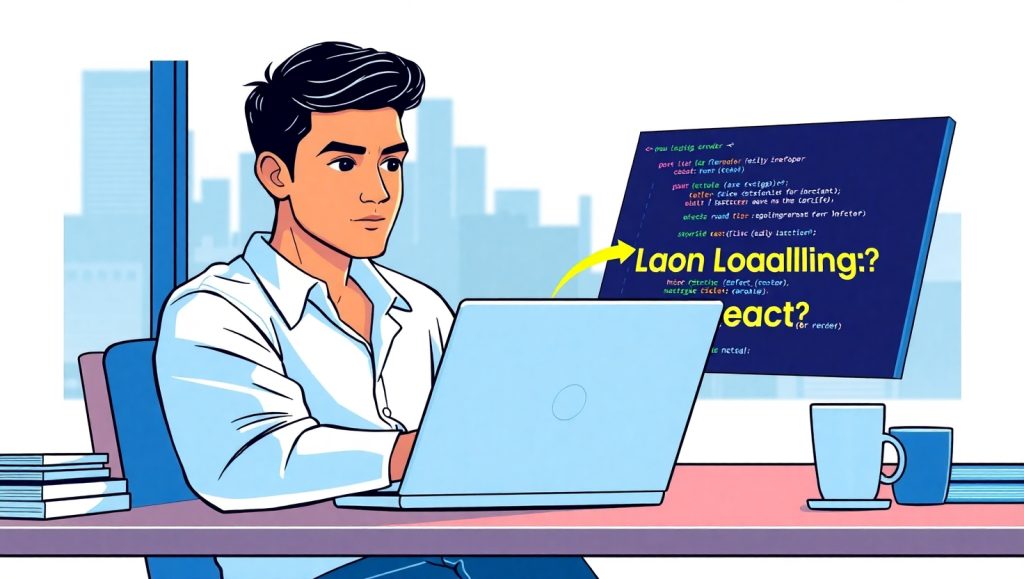
Performance is a common problem for modern websites and web applications, and this challenge should only get tougher with the growing complexity of front-end development. Users expect instantaneous interaction. If they have to wait more than a couple of seconds, you risk losing them to some other distraction. React is one of the most used front-end libraries and has an inherent mechanism called lazy loading that helps address this problem. Lazy loading allows you to load only what is immediately needed for your application and load everything else later, which dramatically improves the time it takes to load a page or complete a user action, and ultimately gives you a better user experience.
In this article, we will discuss the basics of lazy loading in React: what it is, how it works, and how you can implement it. Whether you’re building a small app or a large-scale project, lazy loading is a technique you’ll want in your arsenal. We will also provide some practical examples, including lazy loading of routes and components, as well as common pitfalls to avoid.
If you’re also interested in improving performance with web design best practices , or optimizing your React website performance, you’ll find this guide helpful.
What Is Lazy Loading in React?
Lazy loading is a performance method to delay non-critical downloads. Simply put, lazy loading loads certain pieces of your application only when necessary, instead of loading everything at once. When using React, this generally means delaying loading a component until it needs to rendered on screen.
React natively supports lazy loading with 2 principal concepts: React.lazy() and Suspense. Using these interfaces, you can dynamically import components and then show them, when they are needed, instead of always. This makes your application faster and uses fewer resources.
A simple example:
const LazyComponent = React.lazy(() => import(‘./LazyComponent’));
You then wrap it using Suspense to provide a fallback UI while loading:
<Suspense fallback={<div>Loading…</div>}>
<LazyComponent />
</Suspense>
Lazy loading is especially useful in larger applications where not every component is needed right away. For example, a dashboard might include several widgets, but not all of them are visible immediately. Loading these only when they come into view saves resources and time.
Not only does this improve the user experience, but it also enhances your SEO when paired with good server-side rendering practices.
Benefits of Lazy Loading
Lazy loading brings real benefits to your app’s performance and scalability:
- Faster initial load times: Since fewer components are loaded at first, the app feels snappier.
- Improved user experience: Users don’t have to wait for features they’re not using yet.
- Reduced bundle size: Code splitting ensures smaller JavaScript bundles.
- Better performance on mobile devices: Mobile users especially benefit from lower memory and data usage.
One more internal link for developers: If you are using website design Swansea services, they likely already apply these best practices behind the scenes.
How to Implement Lazy Loading with React.lazy() and Suspense
The simplest way to implement lazy loading in React is by using React.lazy() in combination with Suspense. These features were introduced in React 16.6 and offer a seamless way to load components only when they’re needed.
Step-by-step breakdown:
- Dynamic import using React.lazy()
Instead of a standard import, use a dynamic import like so: - const Profile = React.lazy(() => import(‘./Profile’));
- Wrap in Suspense
Provide a fallback loading indicator while the component loads: - <Suspense fallback={<div>Loading profile…</div>}>
- <Profile />
- </Suspense>
- Use in your component tree
Wherever Profile is used, it will now load only when rendered.
This approach is excellent for lazy loading specific parts of your UI, such as modals, dropdowns, or dashboards. You can customize the fallback component as well to match your site’s branding.
Another tip: group similar components together and lazy load them in chunks, rather than individually, to avoid “code splitting gone wrong.”
Common Mistakes and How to Avoid Them
While lazy loading is powerful, it’s easy to misuse it. Here are some common pitfalls:
- Not using fallback components properly: Always provide clear feedback to users while components are loading.
- Over-splitting your code: Too many lazy imports can cause flashing or delays.
- Forgetting error boundaries: Use ErrorBoundary to catch load failures and improve resilience.
- Lazy loading above-the-fold content: Avoid lazy loading components that users see immediately.
Keep a balance. Lazy load what makes sense—things not required at first interaction.
Lazy Loading Routes in React Using React Router
Lazy loading doesn’t stop at components. You can also lazy load entire pages or routes, which is particularly useful in Single Page Applications (SPAs). If you’re using React Router v6, the process is straightforward.
Example:
import { BrowserRouter as Router, Routes, Route } from ‘react-router-dom’;
const Home = React.lazy(() => import(‘./pages/Home’));
const About = React.lazy(() => import(‘./pages/About’));
function App() {
return (
<Router>
<Suspense fallback={<div>Loading page…</div>}>
<Routes>
<Route path=”/” element={<Home />} />
<Route path=”/about” element={<About />} />
</Routes>
</Suspense>
</Router>
);
}
Each route is only loaded when visited, reducing the size of the initial bundle.
This is particularly effective for websites with multiple pages or features that aren’t accessed frequently. Think of admin dashboards, settings panels, or help centers. By using this setup, you ensure your app is both scalable and user-friendly.
SEO and Accessibility Considerations

While lazy loading improves performance, you need to be cautious about SEO and accessibility.
- SEO: Lazy-loaded content may not be indexed by search engines if server-side rendering isn’t used. If SEO is crucial, consider server-side rendering with tools like Next.js, which also supports lazy loading.
- Accessibility: Ensure that your fallback content is accessible and informative. Use ARIA roles and labels where necessary.
Always test your lazy-loaded content with screen readers and check if your fallback content provides the right user guidance.
Tools and Libraries That Help with Lazy Loading
Beyond the built-in React features, several tools and libraries can enhance lazy loading:
- React Loadable (deprecated, but used in legacy apps)
- Loadable Components: SSR-friendly, great for server-side rendering projects.
- Next.js: Built-in lazy loading and image optimization.
- React LazyLoad: Good for images or DOM elements, especially in long scrollable pages.
These tools add features like SSR support, preloading, and advanced chunk splitting strategies that can take your optimization to the next level.
Also, if you’re designing performance-first apps, web design Penarth or professional React developers in your area might already use these for better results.
When Should You Avoid Lazy Loading?
Lazy loading isn’t always the answer. Avoid it if:
- The component is critical and visible immediately.
- The content must be indexed by search engines and isn’t SSR-supported.
- You’re building a simple app with only a few components—there may be no performance gain.
Evaluate whether the delay introduced by lazy loading adds value or friction. Sometimes, eager loading is the right call.
Conclusion
Lazy loading in React is not simply a luxury for an application, it is a wise performance optimization and even a necessity for user experience in many situations. React has made it simple and flexible to implement lazy loading with React.lazy() and Suspense. You can lazy load components, lazy load routes and even lazy load images, as long you are doing it thoughtfully. Know your users, know which parts of your content can be delayed, and make sure you have useful fallback UI’s.
As your application becomes more complex and integrated, lazy loading will contribute to making your front-end interfaces clean, fast, and user friendly. Combine lazy loading with decent SEO, accessibility, and tools like Lighthouse to make your React apps sing.