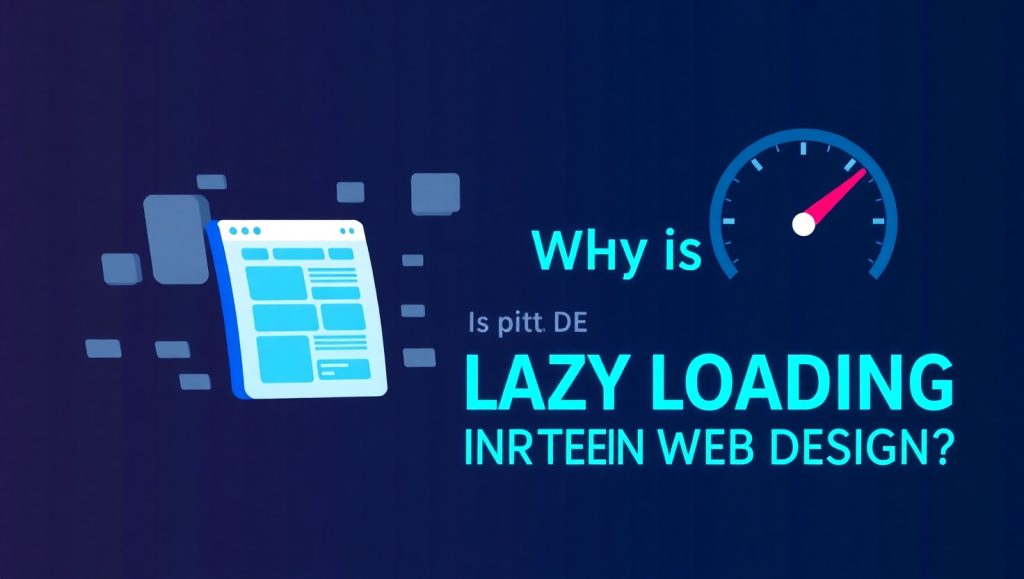
Improving Web Performance Through Lazy Loading
Lazy loading is known for its components maintains the flow and general performance of the website. Oftentimes, it is seen as a tactic that postpones the loading of images, videos, or any other feature that isn’t particularly useful until when it is actually needed (when the user scrolls down to that specific portion of the page). This approach is critical considering the modern world, where anything and everything exists in a fast paced environment which operates on high standards.
Consider this scenario: Instead of waiting for an eternity for images to load not knowing whether they will be usefully or not, seeing that the page is readily usable, is a scenario which many users wish to encounter. This is what lazy loading offers. The feeling of a website being responsive and fast is why users appreciate lazy loading. To summarize, lazy loading provides support to modern design ruless by improving performance and experience at the same time.
Screenshots and videos on a webpage can hamper the speed, especially if the site is heavily populated with images. Content delivery can be improved with lazy loading. In today’s world, when users can lose interest within seconds if they have to wait for a load, keeping them hooked on the site from the start is pivotal.f you’re aiming to create faster, more efficient pages, especially on media-heavy platforms or responsive web design projects, lazy loading is a technique you can’t afford to skip.
Reducing Initial Page Load Time
The amount of content that loads when a person initially visits your website is greatly decreased via lazy loading. Performance may be affected immediately and visibly by this, particularly for customers who are mobile or have poor internet connections. Lazy loading helps prioritize only the content that is immediately visible rather than loading a large webpage with dozens of photos and videos all at once.
To give consumers something to interact with immediately, above-the-fold information, or what you see without scrolling, loads first. Until it is truly needed, the remaining content is kept in standby mode. This “just-in-time” approach speeds up the rendering process and conserves bandwidth, resulting in a more seamless user experience.
When it comes to SEO rankings, faster load times can be very beneficial. Google prioritizes core web vitals, which encompasses loading speed. This is achieved through Lazy loading which lowers Time to Interactive (TTI) and Largest Contentful Paint (LCP) performance metrics essential in determining search rankings. Your site not only feels faster, but may also see improved organic search results.
This technique is exceptionally useful for portfolio websites and e-commerce sites where galleries filled with product images can slow things down. Lazy loading improves the user experience by managing the load. Instead of instantly throwing huge files at the browser, content is revealed as the user navigates through the site.
Enhancing User Experience with Smooth Browsing
Lazy loading improves user experience and speed simultaneously. Users today may have high expectations for websites as they expect fluid scrolling and instant response. Implementing lazy loading optimizes browser performance which enhances speed.
Scroller users, who prefer going through content over switching pages, are also well catered to in this form. By loading only what is necessary, smoother scrolling becomes possible, especially for long or image-dense content. Users are more likely to stay engaged when the content is effortlessly available, which increases dwell time and reduces bounce rates.
Additionally, lazy loading is intelligent. It adjusts gracefully, whether a person is using a high-powered desktop or a low-end smartphone. It allows content to be fetched dynamically without straining a device’s capabilities, which is critical for everything regarding accessibility and inclusiveness. Everyone receives an improved experience, faster, regardless of the device or connection used.
And let’s not forget: smooth user experience translates to higher conversion rates. If you’re selling products, offering services, or displaying a portfolio, keeping users satisfied ensures that they will be more likely to perform the desired action. With lazy loading, there’s less friction any user will encounter, so every scroll and click becomes more pleasurable. These are the touches that distinguish modern website user experience design from the rest.
Supporting Visual-Heavy Web Design
Visual narrative is essential in the realm of contemporary web design. Websites are more visually appealing than ever because to interactive media, high-resolution photos, and videos. However, there is a price for all these beautiful resources: performance. Rich visuals can be used with lazy loading without compromising usability or speed.
Consider a design portfolio with hundreds of photos or a website dedicated to fashion. You run the risk of overwhelming users and slowing down the browser if all those files load at once. Designers can utilize as many visual components as they like while still keeping performance and control thanks to lazy loading. The initial data load is decreased because each picture or video only loads when necessary.
This implies that in order to satisfy performance requirements, designers do not have to sacrifice innovation. You may confidently employ animations, full-screen background films, or intricate carousels without worrying about them degrading your website. By striking a balance between design and function, lazy loading guarantees that usability and beauty coexist.
Lazy loading also lowers hosting expenses and preserves server resources. Lower bandwidth consumption results from delivering less data up front, which is particularly advantageous for websites with big audiences or regular media updates. It’s a clever way to maintain both aesthetic appeal and functionality.
Improving SEO and Accessibility Standards
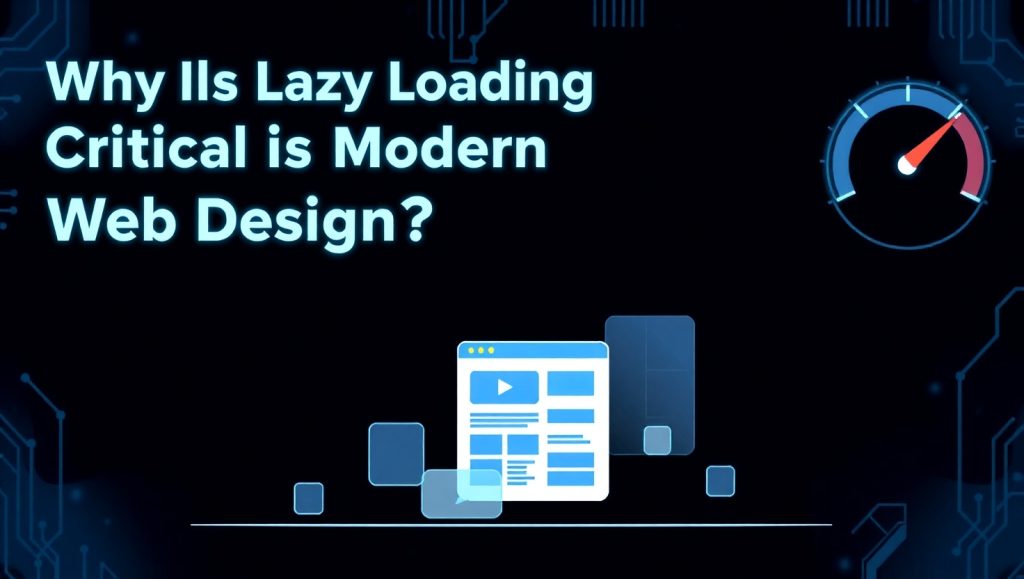
If utilized correctly, lazy loading can be advantageous for SEO purposes. Google’s algorithms have come to recognize lazy-loaded images, so you’re not losing any search visibility because your images and content are not displayed right away. Actually, there could be a potential advantage since your site is loading faster and providing a better experience.
Search engines take cues from user behavior on the website. If users find your page attractive and the loading speed is optimal, then the rankings would be beneficial. This is further supported by lazy loading as page bounce rates and session durations improve. While it may be a less direct method, it is certainly impactful in the cumulative SEO efforts.
Helping users who are differently abled is also ensuring that lazy loading does not discriminate. Technologies such as screen readers should be able to properly access and relay the content. Using HTML document structure, alt tags for images, and various text’s ensure that no user is without access. Different needs should not be hindered but rather enhanced through the use of lazy loading.
Technically speaking, native lazy loading in HTML (loading=”lazy” property) is now commonly supported and simple to use. It takes few changes to the code and is efficient and clean. For developers and designers wishing to optimize websites without completely changing their methods, this makes it a compelling choice.
Lazy loading is a no-brainer if you’re trying to improve your website’s performance for search engines. It is a crucial component of the current optimization toolkit.
Ensuring Lazy Loading Doesn’t Break UX
Although there are many advantages to slow loading, improper use can have more negative effects than positive ones. For example, films that never load correctly or images that don’t show up as you scroll into view might irritate users and undermine their faith. Thus, it’s critical to conduct extensive testing and keep an eye on how lazy loading functions on various hardware and web browsers.
For people with outdated browsers, use fallbacks. Make sure your lazy loading script doesn’t conflict with other necessary scripts and add descriptive alt text. If lazy loading is functioning as planned, it may be determined with the assistance of testing tools such as Lighthouse or PageSpeed Insights.
Preloading important content that will probably be viewed early in the scroll path is also a smart idea. This prevents users from having to wait needlessly and maintains a seamless experience. Achieve equilibrium between user requirements and performance improvements.
Lastly, pay attention to analytics. Monitor user behavior on your pages and make necessary adjustments. Lazy loading the majority of the page might not be beneficial if your users don’t scroll much. However, if they do, it’s an essential tool for maintaining a smooth and quick experience.
Conclusion
In today’s site design, lazy loading has become essential. It’s a user-centric approach that makes browsing faster, smoother, and more pleasurable, and it does more than just improve speed. Lazy loading meets all the requirements, from boosting mobile performance and lowering expenses to enabling rich visuals and improving SEO.
If you’re designing a website today—whether it’s a blog, portfolio, eCommerce store, or business web design lazy loading should be high on your checklist. It supports better experiences for users and better results for businesses.
In addition to future-proofing your website, adopting lazy loading can help you meet the demands of the rapidly evolving, mobile-first digital world of today. When done correctly, the results are substantial and include speedier websites, more satisfied users, and improved overall performance.